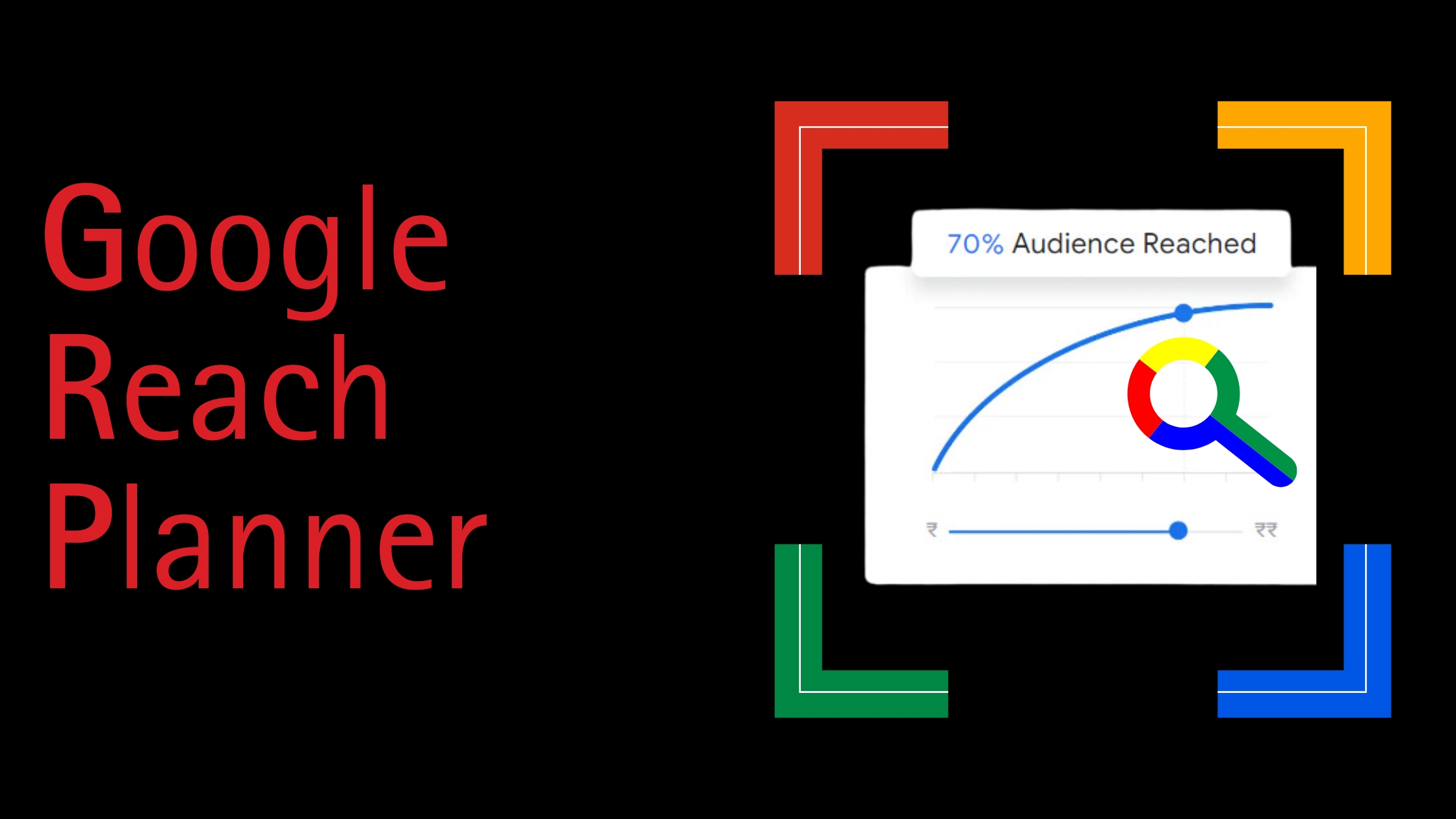In today’s world of digital marketing, having optimum reach and engagement with the target audience is core. In a world where you have so many different tools at your disposal, it’s tricky to find just one that makes sense for all of the areas in which you need help planning and launching new ad campaigns.
One such key tool for advertisers is Google Reach Planner. In this blog, we are going to explain what Reach Planner is, how it works, and why everyone should include Reach Planner in their digital marketing strategy.
What is a Reach Planner?
Reach Planner Google Ads is a tool that allows advertisers to forecast the reach and performance of their video and display campaigns across YouTube and Google video partners.
With Google Ads Reach Planner – a new tool currently available to advertisers with the option of Display & Video 360 for YouTube ads video ad buys- you can forecast the reach and performance of your TrueView campaigns on YouTube and across Google’s publishers.
Key Features of Reach Planner
Better Reach Forecasts:
We, as a digital marketing agency, know that for accurate reach benchmarks, this tool uses both historical data and machine learning. This gives advertisers an understanding of how many unique users will be reached by their campaigns and also the frequency levels these users will be met with the ad.
In-depth Audience Insights:
Marketers can customize their campaigns to target the right demographics – by age, gender and interest, among others. This makes sure ads are shown to the right audiences. As it is important that the ad you run reaches the right audience, the use of a reach planner would be beneficial for you.
Scenario Planning:
This tool allows for the creation of multiple scenarios to compare different campaign strategies. This provides advertisers with a way to change variables like budgets, target options, and type of ad in order to see changes in long-term reach and performance.
Integration with Google Ads:
It means that users are one click away from planning, creating, and launching their advertising campaign. With this integration, reach estimates are consistent with the rest of your advertising plan.
How Does the Reach Planner Work?
This tool works by using Google’s previous data and other algorithms to provide forecasts for video and display ad campaigns. It provides predictions regarding user engagement & reach with the help of weekly updated data from Google’s Unique Reach methodology.
With the help of this tool, one can create multiple scenarios and adjust variables like budget and targeting options, including demographics and interests.
Yet confused?
Let you understand this with the help of an example.
Consider your work in digital marketing for a mid-sized retail company planning a new video ad campaign on YouTube. You provide your campaign parameters (like budget, a target audience – e.g., women aged 25-34 interested in fashion), and ad formats into the Reach Planner.
Using historical data, the Reach Planner forecasts that your campaign will reach 500K unique users at an average frequency of 3 views/user. It also requires you to revise your budget a bit and increase reach by 10%.
Thus, with the help of this tool, you can deploy a more directed and effective campaign with these insights, which means your engagement rate and ROI will be higher.
Now that you are aware of this Google Reach planner, its features, and how it works, let us move to the most important thing: how to use this tool to maximize your ad campaigns.
How to Use the Reach Planner?
To get started with this tool, first of all, you have to get a Google Ad account.
Assessing Reach Planner
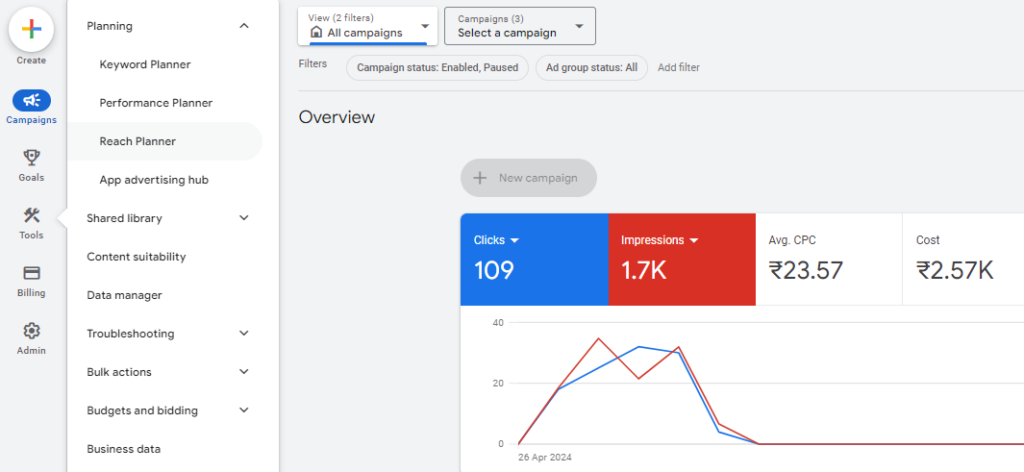
- Login to your ad account to get access to this reach planner.
- Go to the tools section.
- Under the planning section, you will find the reach planner. Click on it.
Creating a Plan
Begin by defining the key parameters of your campaign. This includes:
Budget: As you have some ideas regarding the budget, make sure to add that first.
Target Audience: Specify the demographics of your target audience, such as age, gender, location, and interests. This is the most important one to consider. Do this wisely.
Ad Formats: Choose the ad formats you plan to use, such as TrueView ads, bumper ads, or non-skippable ads.
Campaign Duration: Set the start and end dates for your campaign to determine the time frame for your reach and frequency estimates.
Analyzing Scenarios
Plan for the Best and Worst: Reach Planner lets you build multiple scenarios to see how changes can impact results. You should notice a process where you create one scenario targeting expense and another scenario focusing on Audience Targeting.
Variable adjustments:
Budget: Determine how spending for different campaigns affects your reach and frequency.
Targeting Options: Try out various audience segments and see which works best for you.
Ad Formats: Here, you have to test & measure the performance of various ad formats to identify the perfect mix.
Reach Estimates:
Include all the following reach estimates for each scenario from Reach Planner.
Reach: How many unique users will your ads be shown to?
Frequency: The mean number of times a user sees your ad
Impressions: The sum of ad views.
Implementing Your Plan
When you have created multiple campaigns, compare those scenarios and choose the one that offers the optimal balance of reach, frequency, and budget.
The next step is to build your campaign. To do this, you have to export the plan first and then set it up.
Monitoring Your Campaign
After your campaign goes live, keep an eye on the performance through Google Ads. What do you need to watch? Impressions, reach, frequency, and engagement are the major metrics to watch.
Adjust Accordingly: Use updated data to adjust your campaign as needed
This can mean playing with your targeting, moving around your budget, or adapting different ad formats to make sure everything is perfect.
Benefits of Using Reach Planner
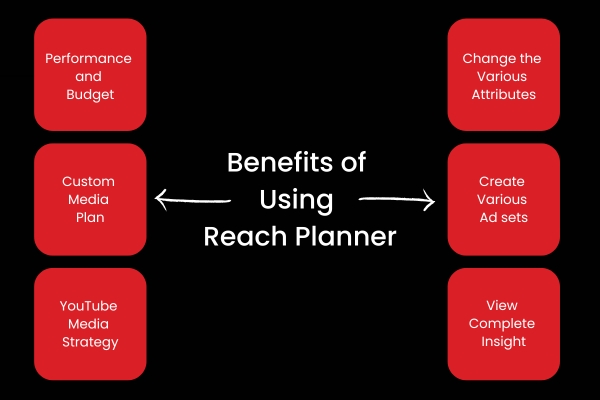
According to support.google.com, by using the Reach Planner, you can get a lot of benefits such as:
- You can use it to plan the performance and budget of your ad campaigns across Google and YouTube.
- You can create a custom media plan by choosing ad formats and budget allocations across the campaigns.
- You can customize your YouTube media strategy with the help of this tool.
- You can easily change the various attributes of your ad campaigns, such as location, audience, budget, etc.
- Can create various ad sets and can compare their effectiveness.
- Also, metrics are available for frequency, reach, impressions, and views, which provide complete insight into your ads.
Conclusion
To conclude, Google Reach Planner is a good tool for advertisers looking to optimize their video & display campaigns. By following the steps mentioned above, you can easily create ad campaigns and optimize them to get good results.
Or, if you want to have professionally optimized ad sets, you can connect with Iynix Digital and use our social media marketing services to reach a higher segment of the audience and boost your brand.